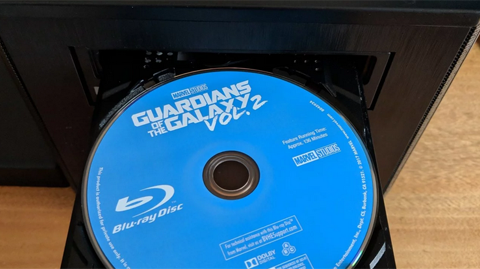Convert H.265 MP4 to Sony Blu-ray Player supported video format
Commonly, when you can’t play some MP4 movies on your Sony Blu-ray Player via USB HDD/USB Hard Drive, the best workaround is to convert the video to Sony Blu-ray Player supported video format.