XR Super Resolution detects individual objects in a picture and reproduces virtually real-world textures on screen. Powered by Sony Cognitive Processor XR, many BRAVIA Smart TV takes 2K or 4K signals close to true 8K quality for incredibly real and immersive viewing. The largest, highest resolution picture Sony has ever produced on Sony HBR 8K or 4K Ultra HD Smart TV. You can enjoy 1080p movies on Sony BRAVIA Smart TV. But can we watch AVI/MKV files on Sony Z9J A90J, A80J, X95J, X90J, BX, HBR HX series Smart TV?
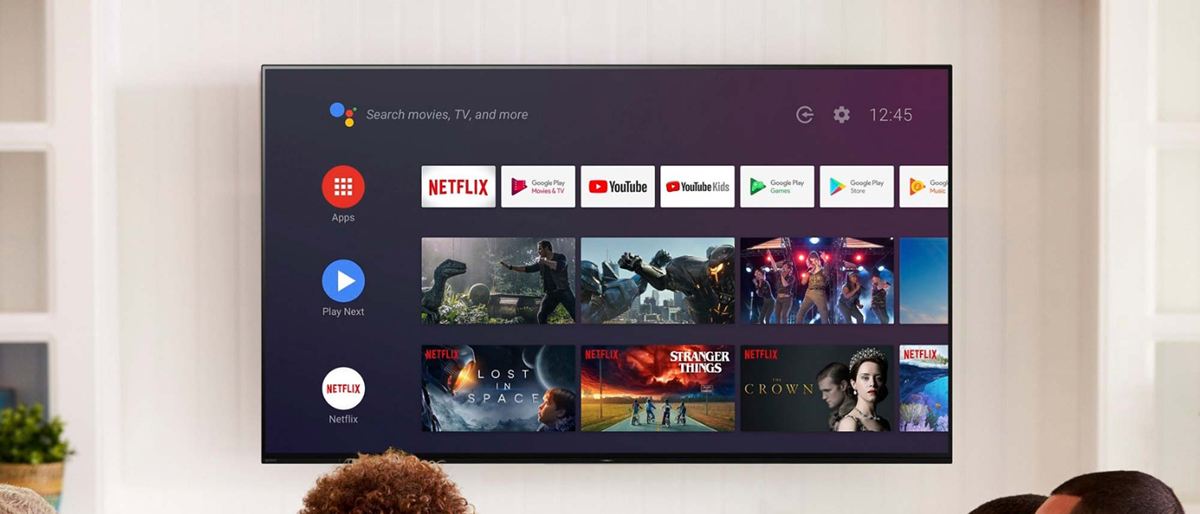
The answer is yes. Please follow the below guide.
How to watch MKV/AVI movies on Sony BRAVIA Smart TV? Which way is the best? Below is my opinion:
One: Watch movies on Sony BRAVIA Smart TV through an USB
You can connect your movable equipment (iPad, iPhone, Galaxy S21, Sony Xperia Pro etc.) and TV via USB. Let TV read these video files.

Two: Watch movies on Sony BRAVIA Smart TV via USB Flash Disk.
You need to transfer the movies to USB Flash Disk first. Then, insert the USB Flash Disk into USB interface.

Sony BRAVIA Smart can’t play some MKV and AVI files, you have to convert these formats to Sony BRAVIA Smart TV supported video format. H.264 MP4 is your best choice. How to convert MKV/AVI files for Sony Z9J A90J, A80J, X95J, X90J, BX, HBR HX series Smart TV? Our TV Video Converter can help you. You can free download this Sony TV Video Converter here.
With this Sony TV Video Converter, you can convert and download movies for your Sony BRAVIA Smart TV. If you like, you can rip and convert Blu-ray/DVD to a common video /audio format via this Sony TV Video Converter.
The step by step guide: How to play MKV/AVI on Sony HDTV via USB?
Step 1: Install and run Sony TV Video Converter, add MKV/AVI video files into it.

Step 2: Choose 1080p profile
Click “Output Format”, choose “Format > HD > MP4”. This profile can help you play 1080p MKV/AVI movies on Sony BRAVIA Smart TV.

If you want to get 4K videos, please choose “4K” > “4K MP4 Video (*.mp4)”.
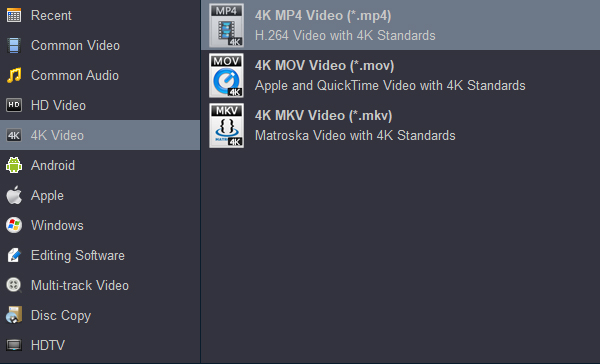
Step 3: Start video conversion
Click “Convert” button to start MKV/AVI to Sony BRAVIA Smart TV supported format conversion.
Step 4: Transfer converted video files
After conversion, you need to transfer converted movies to your device or USB Flash Disk. You can click “Open” to get the converted video files. Copy them to your device or USB Flash Disk.
Step 5: Play MKV/AVI on Sony BRAVIA Smart TV
Now, you can play movies on Sony Z9J A90J, A80J, X95J, X90J, BX, HBR HX series Smart TV via USB or USB Flash Disk.


