“I have many TiVo videos, now I want to copy and transfer TiVo files to USB flash drive and play on TV, but my smart TV can’t play directly, do I need to convert first? It seems that the TiVo videos need TiVo media access key, can some software convert TiVo to USB so that I can watch on TV?”
Maybe you have the same requirement as the question showed above, many TiVo videos are exciting, it’s great if we can play TiVo on HDTV, smartphone, tablet, etc. Besides, in some cases, you may want to play TiVo on HDTV through USB without TiVo hardware device, it’s more convenient if the TV doesn’t have TiVo device.

Question 1:Can I play TiVo on TV via USB?
Answer: Yes, once you converted TiVo files to TV compatible format, you can copy to USB for TV.
Question 2:Can I play converted TiVo videos on any playable devices like smartphone and tablets?
Answer: Yes, you can play converted TiVo videos on any devices without any limitation.
Question 3:Which software can convert TiVo videos?
Answer: Video Converter Ultimate is top TiVo video converter for TV, this software can convert TiVo recordings to any formats as you want, you can convert TiVo to MP4, AVI, MKV, MOV, etc. besides, it can help you burn TiVo video to DVD disc or ISO file for backup.
Step-by-step guide: Convert TiVo video to TV compatible format for playback or backup.
1. Install TiVo to TV Converter, if you use Mac OS, please install Mac version. Run it as the best TiVo video converter.

2. Import your TiVo video files to this software, and input your TiVo media access key when it pops up.
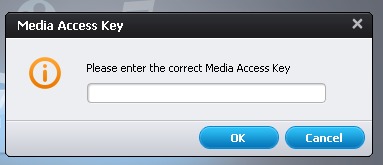
3. Choose output format that you need, for copy to USB and play on TV, you are recommended to choose HD MP4 format, this is best compatible format supported by nearly all the playable devices.

4. You can customize the output settings. For TV playback, you can set the bitrate higher, 5000-8000 kbps is appropriate; for portable devices, 1500-3000 is appropriate. Or you can easily choose video quality among high quality, stand, or small size.

5. Start converting your TiVo media files.
This software can convert your TiVo videos or movies at a fast speed with the NVIDIA CUDA and AMD APP acceleration, so it will save you much time. After the TiVo to USB MP4 file conversion, just transfer to USB flash drive and then you can play TiVo on TV via USB storage. Any HDTVs can get excellent playback effect, include Sony/Samsung/Panasonic/LG LCD TV, LED TV, 3D TV, Smart TV, Plasma TV, etc. Please take a try now.
