“Can Samsung smart TV play MKV movies? My Samsung 8000 Series Smart TV can’t play MKV files via USB. But the TV supports MKV playback, Why? Should I stream MKV to Samsung Smart TV (8000 Series) other supported format?”
What format can the Samsung Smart TV support? Please follow this guide: TV video format.
Samsung TV does not play MKV? Yes, Samsung Smart TV can’t play all MKV movies. If you want to play all MKV movies on Samsung Smart TV, you have to stream MKV movies to Samsung Smart TV best video format-MP4. The codec is H.264/AAC.
Video Converter Ultimate is the best MKV to Samsung Smart TV Converter. You can stream MKV/AVI/MOV/WMV/VOB/DVD/M4V/MTS/Tivo/Xvid/DivX to h.264 AAC MP4 via 30X faster speed. What are you waiting for? Hurry free download MKV to Samsung Smart TV Converter.
Samsung Smart TV MKV Converter | MKV Samsung Smart TV Converter for Mac

Samsung Smart TV MKV playback problem: Samsung Smart TV MKV no sound.
Yes, this is a common problem. You need to convert the audio to AAC or AC3. Let the best Samsung Smart TV streaming software to solve this problem.
Tip: this Samsung Smart TV Ultimate Converter not only can convert video to Samsung Smart TV best video format, but also can burn your video to DVD, can download/record all movies from YouTube etc.
How to stream MKV movies to Samsung Smart TV MP4?
Step 1: Run Samsung Smart TV MKV converter, click “Add files” to load MKV video into this program.
Step 2: Choose best video format for Samsung Smart TV
Mp4 (H.264/AAC) is the best video format for Samsung Smart TV. You can click “Output format” bar, choose “Format > HD > MP4”. If you want to play 3D movies on Samsung Smart TV, you can choose “Format > 3D MP4”.
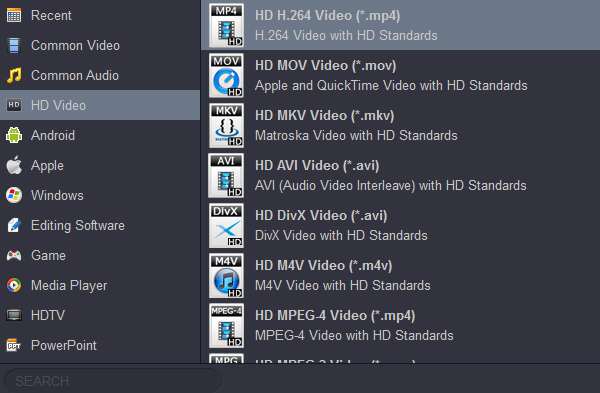
Step 3: Settings
Click “Settings”, choose H.264 as output video codec, AAC as output audio codec, 1920*1080 as output video resolution. You will get 1080P MP4 for your Samsung Smart TV.

Step 4: Stream MKV to Samsung Smart TV
Click big “Convert” button on the Samsung Smart TV Converter interface to start MKV to Samsung Smart TV streaming.
Step 5: Play MKV movies on Samsung Smart TV via USB
After conversion, click “Open Folder” to get the playable movie files. Transfer the converted MKV movies to USB flash Drive or USB cable of a digital device. Connect the USB to TV USB interface. Select one file form file lists to watch. Now, you can play MKV movies on Samsung Smart TV via USB.


