Nowadays many movies are in different languages, such as English, Spanish, Portuguese, German, French, Chinese, Japanese, etc. You may have got movies that play in a foreign language, sometimes it is not comfortable to listen to a foreign language. In this case, you may want to know how to change the language of a movie, but as we know, the movies are set to play with default language, it is not easy to adjust without a software. This article will help you to change/select foreign language easily with the best TV video converter.
What you need:
Video Converter Ultimate for Win; or Video Converter Ultimate for Mac
Step-by-step guide to change, select/adjust foreign language of a movie (include DVD movie):
1. Install and run the movie language converter, and then you will see the main interface of the software. This software can convert all movies, DVD and Blu-ray. With it, you can easily change the language or subtitle of a movie.

2. Import movies that you need to adjust the language, DVD disc/ISO file is also supported. Select the language you need in the language list. And, you can select or add subtitle to a video.
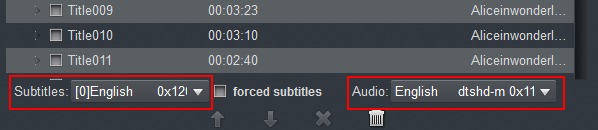
3. Choose a best format for output. If you need to play movies on TV, tablets, or smartphones, you are recommended to choose MP4 format, this is best compatible format for TV and portable devices.

4. You can adjust the output parameters as you want, such as resolution, bitrate, etc. You can also keep them as default.
5. Start to convert and change the language of a movie.
After movie language conversion, you can transfer movie to USB flash drive or TV or players, or put to portable devices for watching. You won’t have movie foreign language problems anymore, take a free try.
P.S. If you need to change the Blu-ray movies’ languages, you can also use this software.


