How to transfer DVD movie to USB flash drive and play on Samsung Smart TV? Samsung LED/LCD/3D smart TV give users the freedom to easily access and control favorite shows, movies, apps, streaming content and more, besides, many users choose to put movies on USB storage and play movies on Samsung TV via USB port. But, as we know, Samsung LED/LCD/3D/4K/Smart TV can’t play DVD disc directly, do you want to play DVD on Samsung Smart TV thru USB storage? In this case, you don’t need a DVD player connected to smart TV anymore.
How to play DVD (ISO) on Samsung smart TV via USB?
You will need a DVD to Samsung TV Converter to rip DVD to Samsung TV supported format, like H.264 MP4 format, and then you can copy converted videos to USB flash drive to view on TV. Here you can take a free try on Video Converter Ultimate (or its Mac Version), this is best Samsung TV DVD Ripper which can convert DVD disc, DVD ISO image file or DVD IFO file to MP4, MKV, AVI, MOV and other formats as you need. Besides, this DVD to Samsung TV converter can also convert HD videos like MKV, AVI, WMV, FLV, etc, and convert DRM protected videos like purchased iTunes movies, TV shows, Amazon Instant Video movies, etc.
Free download this best Samsung smart TV DVD Converter, and please follow the easy steps below to rip DVD to Samsung LED/LCD/3D/4K Smart TV for playback.
1. Download and install Video Converter Ultimate (or Mac Version), run it as best video converter and DVD converter for Samsung TV.

2. Load your DVD movies to this program, and then you can choose DVD movie language or subtitle.
3. Choose MP4 format as best output format, it is best supported by Samsung LED/LCD/3D Smart TV.
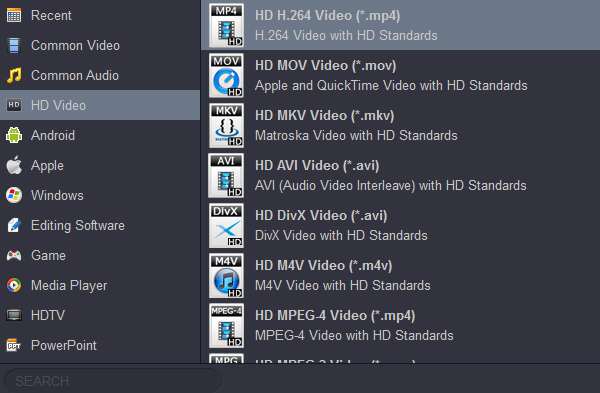
4. You can click settings button to adjust the output parameters like resolution and bitrate to get best visual enjoyment. For example, you can choose resolution as 1280*720 (720P).

5. Click convert button to start converting DVD to Samsung smart TV.
This Samsung TV DVD Ripper will convert DVD disc/ISO/IFO to MP4 for USB storage, and then you can play DVD movies in MP4 format on Samsung TV via USB. Please take a free try, hope it can help you.
Supported Samsung TV includes:
LED 9000 Series Smart TV
LED 8000 Series Smart TV
LED 7500 Series Smart TV
UHD S9 Series Smart TV
LED FH6030 Series TV
Plasma 8500 Series Smart TV
LED 4003 Series
LED 5003 Series
FH5000 Series LED TV
LED F5500 Series Smart TV
LED 5300 Series Smart TV
LED 5000 Series TV
LED 6400 Series TV
LED 6100 Series Smart TV
Plasma 4500 Series TV
LED 7050 Series TV
LED 6300 Series TV
LED F7100 Series Smart TV
LED 4000 Series TV
LED 6003 Series
LED 7100 Series Smart TV
LED 6350 Series TV
LED F4000 Series TV
LCD 550 Series
…


