Netflix is a movie service that sends subscribers DVDs of popular movies in the mail. You can set up a list of movies you want online, and the movies are delivered directly to your door. However, you can only watch these DVDs for only a short period of time. If you want to watch them thereafter, you have to pay again. And in this article, we focus on the way how to copy Netflix DVD to computer with ease for repeatedly watching later or share on multiple portable media devices.
Easy Steps to Copy Netflix DVDs to Computer
To copy Netflix DVD movies, you need a DVD copying tool that can copy commercial DVD movies successfully. Here we recommend Netflix DVD Ripper. This professional tool enables you to bypass DVD copy protection, copy the main movie from Netflix DVD to your hard drive, or back up your DVD to with original structure in 1:1 quality. Besides, this DVD ripping software can rip Netflix DVDs to videos in any popular format for playing on Android/Windows/Apple devices. If you are using a Mac, you can turn to Mac DVD Ripper for Netflix. Just follow the article and rip Netflix DVDs effortlessly to save the movie.
Download the best Netflix DVD Copy/Ripping Software:
Step 1: Load the Netflix DVD movies
Insert the DVD disc into DVD drive and run the program. Click DVD button to add the DVD movie. You can preview the movie in the main interface.

Step 2: Copy Netflix DVDs
– Option A: “Full Disc Copy” without anything loss
Click quick button “Copy the entire disc” to starts copying the DVD disc to hard drive maintaining the original structure.
When the copying task finished, you can click “Open” button to get the output videos. The backed up DVD movie is usually saved as a directory file structure within which there are VIDEO_TS and AUDIO_TS folder.
– Option B: Directly Copy only DVD main movie
Click “Format” bar, choose “Copy” > “Directly Copy” from the Format menu to copy the . vob files only which contains the main movie of Netflix DVD. Then hit the “Convert” button to do Movie-only copy. When the copying work is done, you are able to click “Open” button to get the output .vob files without any other extra contents.
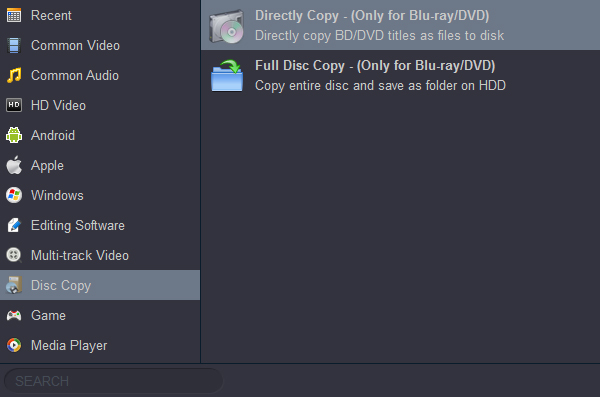
P.S. (Alternatively) Rip Netflix DVDs to .mp4, .avi, .mov, etc
Besides backup DVD without quality lossless, Netflix DVD Converter also lets you rip DVD to MP4, AVI, WMV, MOV, FLV, M4V, MPEG and more. Meanwhile, the program provides the optimized preset formats for almost all popular multimedia devices and HD media players including iPhone, iPad , Samsung Galaxy Tab, Galaxy Note II, Galaxy S4/S3, Google Nexus 7/Nexus 10, Asus Transformer Prime/Infinity TF700, Amazon Kindle Fire HD, Nook HD, PS Vita, PS3, WD TV, and more. Decide an output format you want.

In these steps, it would be much easier for you to play the Netflix DVD movies on portable devices or share online.


